Resources for People Getting Started (Community)
I started a “quick” post on Resources for People Getting Started with Unity. That post grew to an unweildy size.
That’s fantastic! It means that Unity users have a ton of resources at their finger tips.
To make the post more manageable, I reduced it to simply talking about assets and asset sites. Now I’m spinning off information that didn’t fit into that original post.
This one is on the community resources available to Unity users.
The Unity Community
The portal into the Unity Community – if you don’t just jump straight in to the forums – is the Community tab on the main Unity site:
http://unity3d.com/community/
This page clearly shows the main community sites. They are the forums, answers, feedback, the documentation, the wiki and IRC chat. The one notable exception, which crosses over with Documentation, is the Learn site, which has a tab of its own.
These resources may seem similar, but they all serve different purposes. The Community page itself gives a good description of each of these, so I won’t go into detail here. Briefly:
- The Forum is for chatting, announcements, discussion, collaboration and support.
- Answers is a straightforward site for asking specific technical questions and getting simple answers. (I created a video describing how to use answers here.)
- Feedback is the site where the community and propose and vote on new features for the editor.
- The Documentation is awesome and getting better all the time. When I have a question or need to know how to do something or just need a reminder on how to write some code – the first place I look is the documentation.
- The Wiki is a community lead and community managed resource.
- Unity Chat is an IRC channel on irc.freenode.net. There are two rooms: #unity3d and #unity3d-chat, with technical help in the main room and off-topic chat in the other. You will need one of many available IRC Clients. See the community tab for links. (For more on Unity Chat, see my expanded comments below!)
Learning
The learn site is the repository of all of Unity’s Learning resources:
The learn site is divided into four sections:
- Tutorials is growing selection of official video tutorials, assignments and projects designed for the beginner, intermediate and advanced user.
- Live Training presents our Live Online Training schedule. This page is a list of our current and upcoming classes, and the site to go to when a class starts.
- Documentation, like the link on the Community tab, takes us to the Documentation pages. This is a fantastic resource and my first port of call when curious or in trouble.
- The Community is one of the largest learning resources we have. This links us back to the Community tab (see above), where you can connect and learn with other members of our community.
The forum also has a Teaching section.
Here there are topics on where to find learning resources from both Unity and externally. In the sticky section you will find threads on Getting Started with Coding for Unity, Lists of Tutorials, Discussion about Live Online Training and more.
In the topic itself, people have threads promoting books, tutorials, seminars and more.
Collaboration and Employment
When it comes to meeting with other people and working with other Unity users, there are three main sections on the Unity forum:
First, it’s worth taking note that the section “Commercial Work” is an archive of the past commercial work thread, from a time before it was split into the two current “Job Seeking” and “Job Offering” threads.
The three active sections in “Commercial and Collaborative Work” are “Commercial: Job Seeking”, “Commercial: Job Offering” and “Collaboration”. To post in the two “Commercial” threads means that money must be exchanged as part of the job. Please don’t post any Collaborative (non paying) threads in either of the commercial threads. The third section is “Collaboration”. This is for posting threads about offering or seeking work that does not involve payments for the job. Please be aware that profit sharing, deferment or other forms of “payment” that is not immediate work-for-hire is considered collaboration.
It’s worth taking note here that the “Collaboration” section (at the time of posting) is strictly limited . The original post must be manually approved by a moderator and replies are not shown in any form. All follow-up to a collaboration post must be done in private as a PM. All “replies” to this forum will never be approved and will never be seen. That being said, this is still a good place to “get some action”. To be approved, our collaboration post must be clear and concise, and state exactly what we are looking for, what we are willing to contribute, and how the relationship will work. It’s best to post enough about our project and its requirements so that everyone, from the moderator who is approving the post to the community members who are reading it, know exactly what we need. If the original post is not approved, it won’t be seen, so follow the guideline published in the “sticky” section closely for the best chances of being approved.
So far this could seem daunting… It’s a pain to collaborate, and in other cases I must pay for services. One of the main reasons I point out these sections of the forum is that these sections are the most direct way to get in contact with someone in the community who can provide assets. These sections are also very good for getting a sense of the timbre and talent of people within our community. Here we can see what people are offering and get sense of what we can afford and who is available, and by reading their feedback, get a sense if they will fit within our current needs. We may also find that the fees that people are charging are not at all that expensive, and it may be possible to commission custom assets. Like all business dealings, be vigilant and aware. Check references and past work. Get examples and samples in a solid portfolio. Read feedback and only make a deal if you are comfortable with the situation. There is no need to jump quick and regret afterwards.
Participating in the Community
One of the best ways to participate in the Unity Community is to pay it forward and help out on the forums and answers as much as possible. When members see us helping others, they are very quick to help us when we need it. Read forum posts to keep up to date and to find out solutions to our problems, but if we see someone in need, and we know the answer – let’s give them a hand, post them a link or show them some code.
Another good way is to show off our work and to see the work of other community members. For this, there are the Work in Progress and Showcase sections of the forums. Here we can post links and images to the projects we are making, or to the final product when we are done. If we are making something for the asset store, we can post in the Assets and Asset Store section.
There are two WIP threads that are worth keeping an eye on. They are sticky’d in the Work in Progress section, at the top of the page. They are: WIP Small Works Art Thread and: WIP Small Works Game Programming Thread:
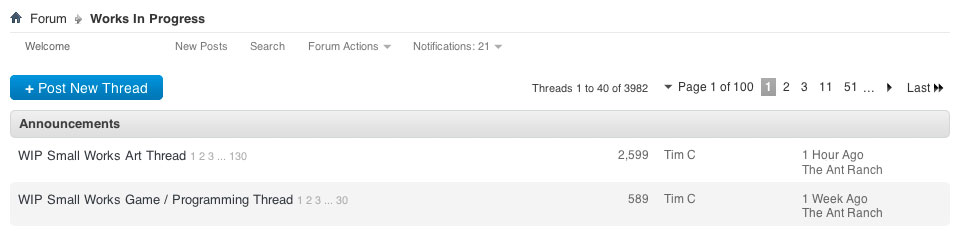
These threads are where we participate in the community by showing our work. Either of these threads is also a great place to start posting updates for our projects or assets when we are ready for feedback and comment. We could post in our own thread, but if we don’t have a large project to show off and have just an update or two, this is a perfect place to post.
To keep up with what’s going on in these threads, I wouldn’t read these threads from the front to the back, as there are so many posts. I’d start at the most recent posts and follow them as they progress.
If we are looking for someone to work with, however, we must be discreet in these threads, as these are showcases, not a commercial threads. It’s best to get known by showing some of our work first before asking if someone is available for work. Be aware that many people who post here are not looking for work.
Real Time Chat
 One community resource that is often overlooked is the IRC channel. This is a chat channel that’s completely community driven. Unity Technologies has no involvement with it what so ever.
One community resource that is often overlooked is the IRC channel. This is a chat channel that’s completely community driven. Unity Technologies has no involvement with it what so ever.
Many people hear about IRC and respond with either “What’s that?” or “People still use IRC?”. IRC stands for Internet Relay Chat. You need to download a IRC enabled chat client for your current platform. I use Adium as my client, but there are many to choose from. Follow the links to the suggested clients in the “Community” tab or search the internet for choices.
The IRC channel is great for just chatting and keeping in touch with people from around the work by using the room #Unity3d-chat. On the other hand, if you are stuck, have a technical question, or just need someone to have a look at your code, you can use the room #Unity3d. If you use this room, please stay on topic and chat in the chat room!
If you have a question, just throw it out there. Someone should pick it up. You can introduce yourself with a “Hello!” and a wave: 0/ but don’t fill the room with “Is anyone there?” questions. Post your question, and if someone can answer it, they will.
One important note about code however! Don’t ever post the code you want someone to review directly into the chat channel. This is seriously bad etiquette! We need to post your code into a website like hastebin or pastebin, and then post the url to your pasted page to the IRC channel. Take a look at the following example, which even with warning, caused at stir in the channel:
Which is better in a chat channel?
Even this small amount of code is disruptive in a text chat. Just imagine trying to paste something serious?
Compare that with the single link pasted afterwards
The link is neat, tidy, and the code doesn’t get thrown at everyone in the channel. Only the interested parties will follow the link to see the code. Moreover, most of the sites we can paste to, also let users make updated versions of the code that are saved back to a new page with a new url, so we can easily exchange versions.
User Groups
 As you can see, there is a huge volume of community resources – and this is just the online community. You should check locally to see if you have a local users group. Many of the users groups use the Meetup website to coordinate their meetings. Have a quick search for Unity and see if you can find one in your area. The ones I do know about are the London Unity User’s Group, the Brighton Unity Users Group, the Boston Unity Users Group, the Orange County Unity Developers Group and the Los Angeles Unity Users Group. If there isn’t one in your area, then start one! If you feel you need help starting a users group in your area, contact me or your local Unity representative, who I’m sure will find a way to help.
As you can see, there is a huge volume of community resources – and this is just the online community. You should check locally to see if you have a local users group. Many of the users groups use the Meetup website to coordinate their meetings. Have a quick search for Unity and see if you can find one in your area. The ones I do know about are the London Unity User’s Group, the Brighton Unity Users Group, the Boston Unity Users Group, the Orange County Unity Developers Group and the Los Angeles Unity Users Group. If there isn’t one in your area, then start one! If you feel you need help starting a users group in your area, contact me or your local Unity representative, who I’m sure will find a way to help.
More Information?
If you feel that I’ve missed something, or you have something to add, please feel free to leave a comment!



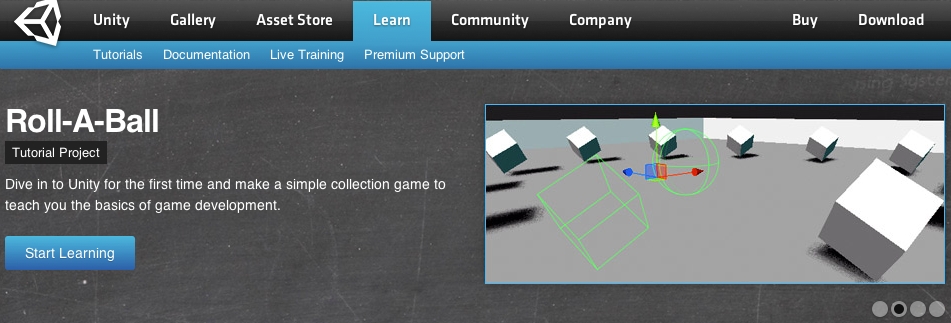

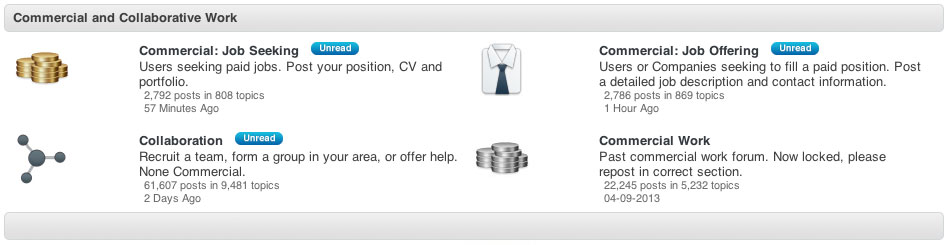
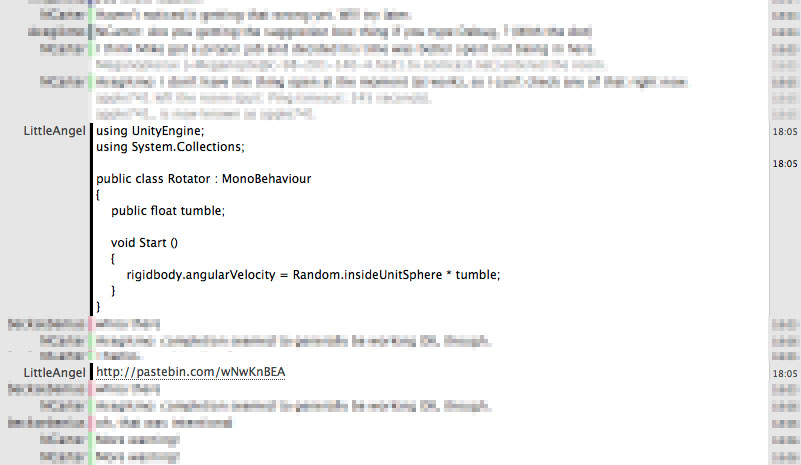
No Comments